WordPress is one of the most popular Content Management Systems (CMS) in the world. But what if you want to turn your WordPress site into a mobile app? It’s not as difficult as you might think, and there are lots of tools available to make the transition seamless.
In this post, we’ll show you how to create a mobile app using WordPress, and we’ll provide tips and resources to help make the process as smooth as possible. So whether you’re a WordPress beginner or an experienced user, prepare to learn how to turn your site into a mobile app!
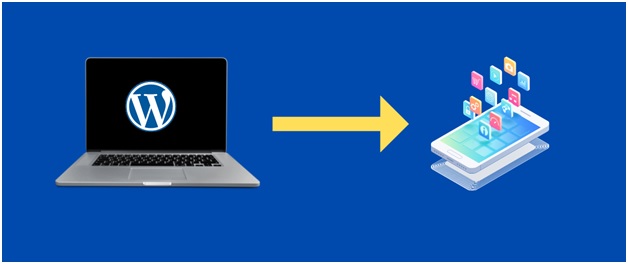
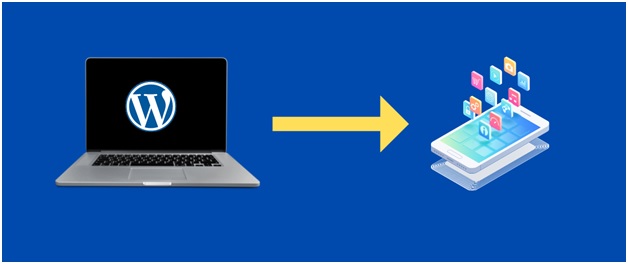
What is a Mobile App?
Simply put, a mobile app is a software application that runs on a mobile device ( typically smartphones and tablets ). It’s typically designed to provide an enhanced user experience compared to accessing the same content via a web browser.
Many businesses now offer their users access to their websites and applications through dedicated apps on popular mobile devices like iPhones and Androids. This offers users enhanced functionality, including:
The ability to interact with your business in new ways. For example, if you have an online store, you can now enable customers to purchase products directly from the app.
The ability to access your business when you’re on the go. With most apps, you can book an appointment or order now, even if you don’t have an internet connection.
The convenience of communicating with your customers and staff without having to leave home or the work environment. Many businesses now offer live chat functionality within their app for this very reason!
Why Turn My WordPress Site Into A Mobile App?
There are lots of reasons why you might want to turn your WordPress site into a mobile app – some practical, and others more intangible.
The practical reasons are obvious: by creating a mobile app, you can offer your users an enhanced experience that’s not available on the web. This includes features like interactive content and live chat which we mentioned earlier.
Another big advantage of mobile apps is that they’re more likely to be used than websites when people want to make a purchase or take some kind of action.
This is especially true in today’s smartphone-obsessed world where many people use their phones defensively – for things like checking social media updates while waiting in line at the store, browsing through emails during lunchtime, or checking sports scores while they’re out running errands.
Finally, mobile apps are a great way to keep your customers engaged – and that’s something you can never afford to lose!
Are There Any Challenges To Turning My WordPress Site Into A Mobile App?
There are a few challenges to turning your WordPress site into a mobile app, but they’re relatively minor.
One challenge is that you’ll need to take steps to ensure your site’s compatibility with mobile devices and apps – this includes things like making sure your code is legible and easy to maintain, as well as ensuring that all of the required features are included in your app.
Another challenge is designed: while most users will be familiar with the basic interface of a mobile app, designing an app that looks and feels like a premium experience will likely require some extra work.
However, these are relatively minor challenges when compared to the benefits of creating a mobile app – so don’t hesitate if you’re interested in taking this step!
The Best WordPress Plugins for Mobile App Conversion
There are a few WordPress plugins that can help you turn your site into a mobile app.
One plugin is Appear.in, which allows you to create custom UIs for your apps using the WPBakery Page Builder plugin – making it easy to design and customize your app’s interface.
Another plugin is W3 Total Cache, which helps optimize your site for faster load times on mobile devices – both when visiting from within an app, as well as when loading content from outside of an app (like via a web browser).
Also, AMP (Accelerated Mobile Pages) is a popular plugin that helps you create mobile-friendly versions of your website’s pages and posts – making it easy to convert your WordPress site into a mobile app.
Additionally, WPForms is a powerful WordPress plugin that can be used to create forms and surveys for mobile app usage, as well as collecting data – making it an excellent tool for gathering feedback from users.
In addition, AMP Cache is a plugin that caches the AMP versions of your pages and posts for faster mobile load times.
Finally, there are also some WordPress plugins designed specifically for converting websites into mobile apps.
For example, Appthority’s Mobile First WordPress Plugin helps you migrate your website’s content and design to make it look and feel like a native app – while Appcelerator’s PhoneGap Plugin enables you to create iOS and Android apps using HTML, CSS, JavaScript & React Native.
Once you have installed and activated the necessary plugins, continue on to step two.
1) Configure Your Site for Mobile App Conversion
Now that you have installed and activated the necessary plugins, it’s time to configure your site for mobile app conversion.
In order to enable AMP caching and optimize your site for faster load times, navigate to Settings > Media & device loading,> Enable accelerated media (AMP).
You’ll also need to ensure that all of your pages are configured as mobile sites – by checking the “Enable mobile website” checkbox under Pages in the Settings panel.
You can also configure your site for mobile app conversion by enabling the following features in WPForms:
Upload file forms – enables you to upload files from your WordPress site directly into WPForms, which can be used to collect data from users or create survey responses.
Autocomplete fields – help users fill out forms quickly and easily, by making field values automatically populated when a user clicks on a cell in a form.
To enable these features, navigate to Forms > Settings and click on the “Enabled” button next to each item.
2) Convert Your Website Into a Mobile App
Now that your site is configured and ready for mobile app conversion, it’s time to start converting content into apps.
To begin, launch WPForms and create a new form. In the Form Options section of the Settings tab, select “Upload file forms” as your form type:
Next, select the files you want to convert from your WordPress site and click on the “Add Files” button:
Once you have added all of your files, click on “Convert Now” to begin rendering your forms into mobile apps:
You’ll then see a message indicating how many forms have been converted and the total size of the files:
If you’d like to customize your app conversion process further, you can use WPForms’ drag-and-drop interface to reorder, rename or delete files. You can also insert custom HTML code into each form to create bespoke conversions.
Conclusion
After completing these steps and plugins, you can convert your WordPress site into a mobile app in no time. However, this isn’t going to be an easy task.
In fact, it will take much time and patience to build the right experience that fans of your content have been expecting for years.
To ensure you meet their expectations, make sure you use the above-listed tools and plugins for conversion. Also, remember not to skip testing with real users in an early stage of development. Though it can delay the launch by some months – just think about how much time it can save down the line!








